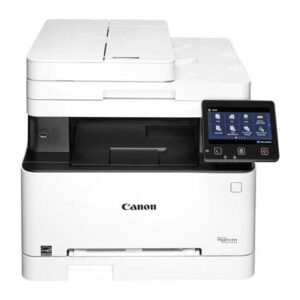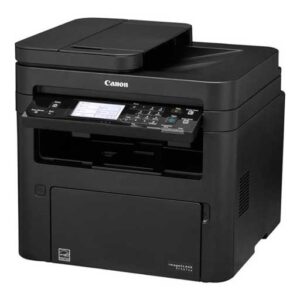How to Proceed with Printer Setup?
If you are new to setting up a printer then here are a few steps which will help you with an easier setup. The setup process can be tricky so be sure to follow each step correctly.
- Firstly, remove the printer from its packaging and connect it to a power source.
- Carefully install the ink cartridges.
- Now get some paper and put them into the input tray. However, make sure that the paper is compatible with your Printer model.
- Also set preferences such as time, language, and country.
- Next, download and install the software so that your printer can connect. You can either connect it to your PC or mobile phone.
- Lastly, try printing a document so that you are ensured that your printer works properly.

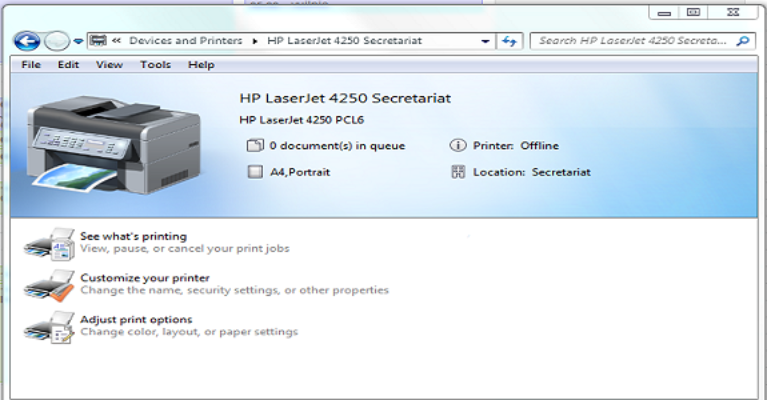
How to Fix Printer Offline Issue?
If your printer has abruptly stopped working, then the first problem that you should look to troubleshoot is the printer offline issue. It’s mostly a common issue and with a few solutions, anybody can get the glitch fixed at home.
- Start by checking the cable connections. Ensure that the USB cable is firm and inserted well.
- The second thing to try is to set the printer online manually.
- Also, make sure to remove all the pending print jobs.
- Check the drivers because an outdated or corrupted driver can lead your printer to go offline quickly. In this case, make sure to reinstall new drivers immediately.
- If possible, also try and run the Print and Scan Doctor to identify and rectify any printer errors.
- Check for a paper jam issue by taking the input tray out. If you find a paper being stuck then remove it carefully.
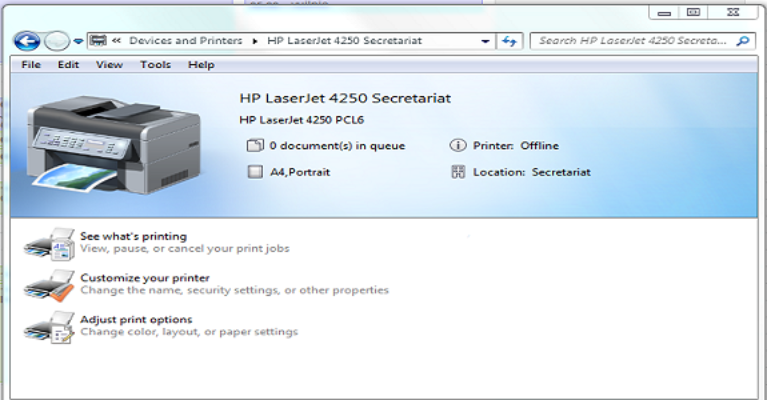
Wide Range of Latest Printers
-
-
-
-
-
-
-
Rated 0 out of 5$279.99
-
Rated 0 out of 5$179.99
-
-
Rated 0 out of 5$339.99
-
-
-
-
-
Rated 0 out of 5$185.99
-
Rated 0 out of 5$105.99